cCineHub App with its great features and free streaming is tremendously popular among movie buffs. You can install CineHub on Android, iOS, Firestick, PC, and even on Roku. Lately, CineHub users, from all around the globe, are getting terrified of witnessing CineHub App Not Working, CineHub No Data Available, and other issues.
A significant number of users are facing these common issues which can be resolved easily. In this post, we are going to talk one-by-one about these common CineHub Errors and Fixes.
CineHub No Data Issue
The most common issue that the CineHub users are facing is CineHub No Data Available. Following are the steps that will help you steer clear of the issue.
Solution 1
- Launch CineHub App on your device.
- From the Menu, please go to Settings.
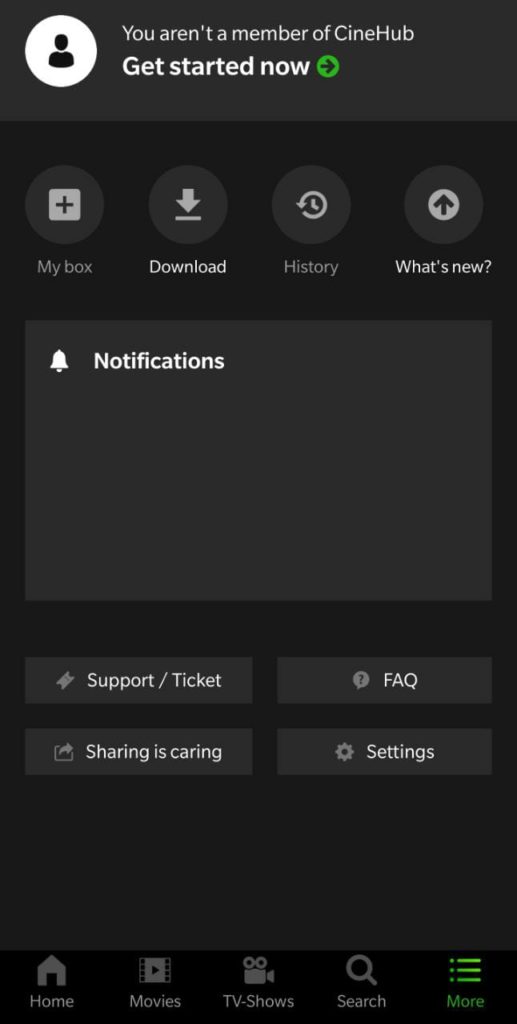
- In the Settings, you will see an option Source List Refresh Interval.
- Tap on the option and increase the value to 15 seconds.
- Now tap on Clear Cache option.
- Restart the application and CineHub No Data Issue will cease to exist.
Solution 2
- On your Android device go to Settings > Applications
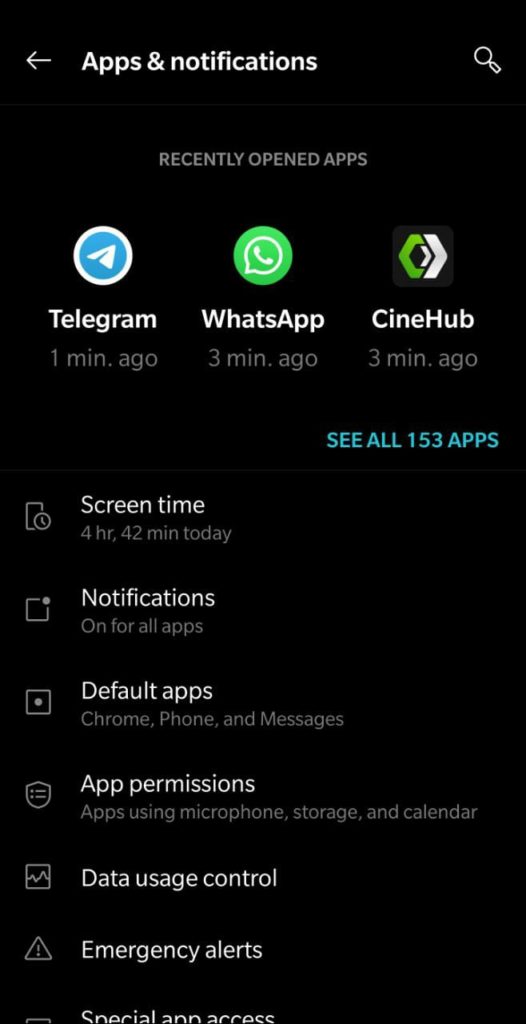
- Tap on CineHub
- Go to Storage and hit Clear Cache.
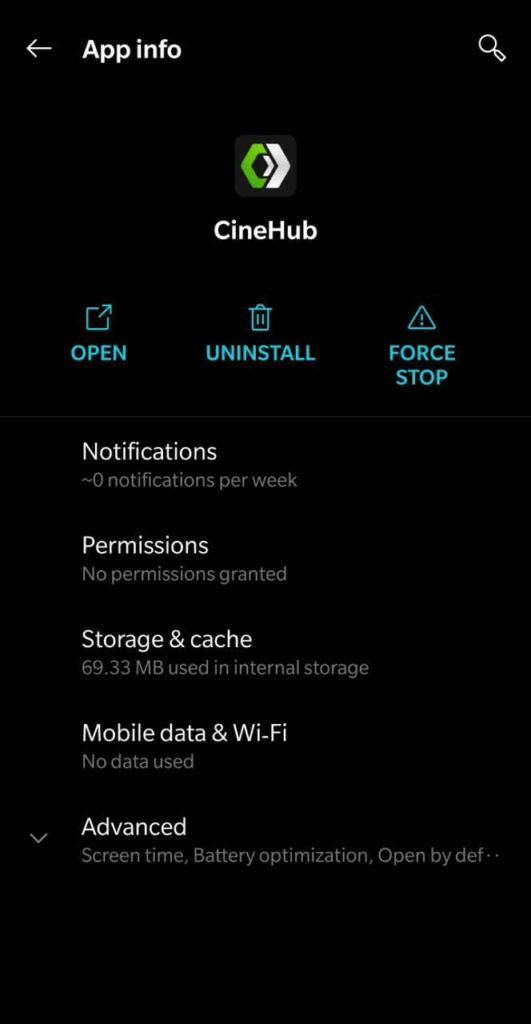
Solution 3
If you have Ad-Blockers installed, try disabling them and then re-launch the CineHub application.
If the above solutions aren’t working, then make sure your internet connectivity is working fine. If the internet is working fine, then it means that the title that you wish to stream is not available in your country or region. Hence, you require subscribing to a good VPN service to stream the same in your region.
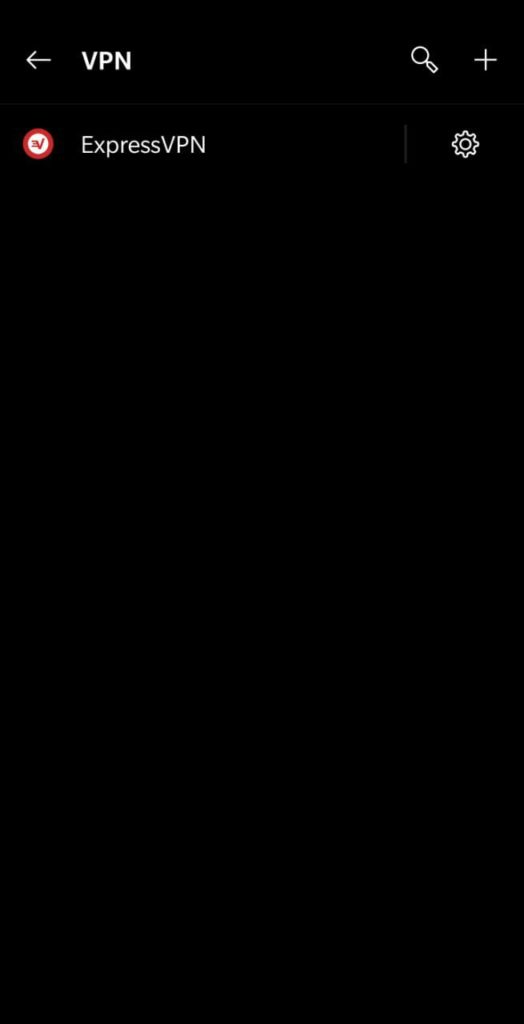
CineHub No Links Available
Solution 1
Similar to what you did above, please increase the value of Source List Refresh Interval to 15 to resolve this issue and Clear Cache thereafter.
Solution 2
Please check if there’s an update for the application available. Make sure that you are using the latest version of CineHub to steer yourself clear from the CineHub No Links Available issue.
CineHub Not Streaming/Not Playing | CineHub Crashing
Solution 1
One of the primary reasons behind CineHub Not Streaming or CineHub Not Playing a particular title could be that the title is not available in your country/region for streaming. Please subscribe to a good VPN service, switch your location, and then try streaming.
Solution 2
Please check whether an update is available for the application. If yes, then please update CineHub to the latest version.
Solution 3
If the application started crashing recently after an update, then it means that the latest version of CineHub is not compatible with your device. In this case, you require downgrading the application to the previous version. After downgrading, make sure you don’t upgrade until you get a device with higher specs.
CineHub Subtitles Not Coming/Subtitles Not Available
- Please launch CineHub and look for the title that you wish to stream.
- Instead of tapping on the Play button, tap on PLAY WITH SUBTITLES.
- Now, a list of subtitles will come up. Select the subtitles in the English language.
Please note that the option of Play with Subtitles will come up with Yes Player or MX Player. You can play content from CineHub on external video players like Yes Player or MX Player.
CineHub Not Installing/Not Getting Installed
If you are unable to install CineHub application on your device, it is most likely due to the fact that you might be following incorrect installation steps. For your convenience, we have provided links below to install CineHub on various platforms. Tap on the appropriate link to check out the proper installation steps.
Install CineHub APK on Android TV Box.
Install CineHub APK on FireStick.
Install CineHub on Roku in 1 Minute [Full Guide].
CineHub APK Download on Android .
CineHub Buffering Issues
Solution 1
Make sure your internet connectivity is up-to-the-mark for streaming to work properly.
Solution 2
If your internet connection is working fine, it is most likely your ISP that is preventing CineHub to access its servers. In this case, you require subscribing to a good VPN service. Change your IP by selecting a different location and stream content on CineHub buffering-free.
CineHub Real-Debrid Issues
To resolve any kind of Real-Debrid issues, all you got to do is uninstall the application and thereafter re-install the application once again. Any kind of real-debrid issues will get resolved now.
Unable to Download Movies
As of now, a lot of users have started to face an issue while downloading their favorite movies or shows from Cinehub and it is showing Download feature is under maintenance pop up while we click on the download tab. When we contacted the dev team of Cinehub, they told us a quick fix for Unable to Download Movies and we are going to link up the same down below:
- First of all, go to the settings and click on Downloads.
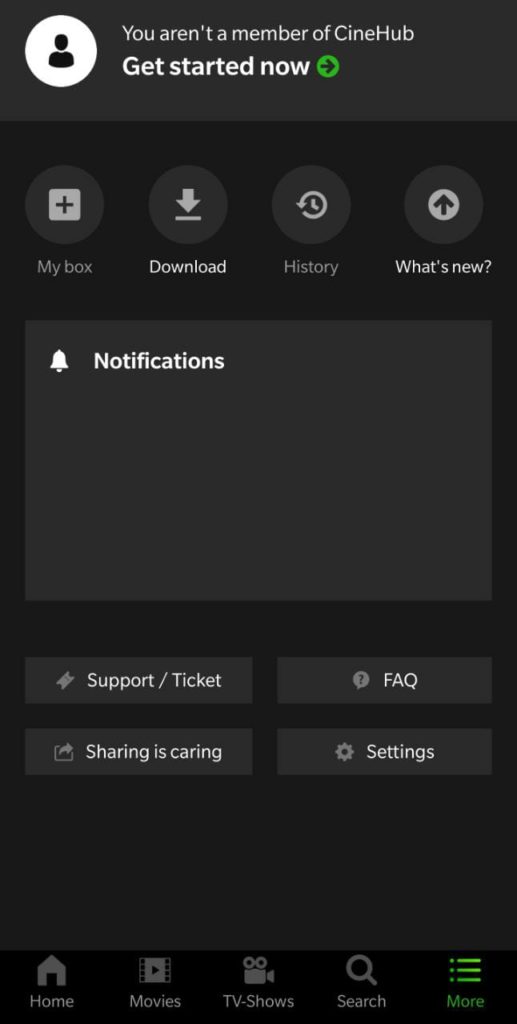
- That will list out the downloaded movies and you want to click on the clear option and clear them all.
- Now uninstall and re-install the Cinehub APK on your device.
Can’t play any Movie / TV show
Another major error the users are facing is popping up of this message “this episode not available right now, we are really sorry for the inconvenience.” when we try to play an episode or you can check the below image:
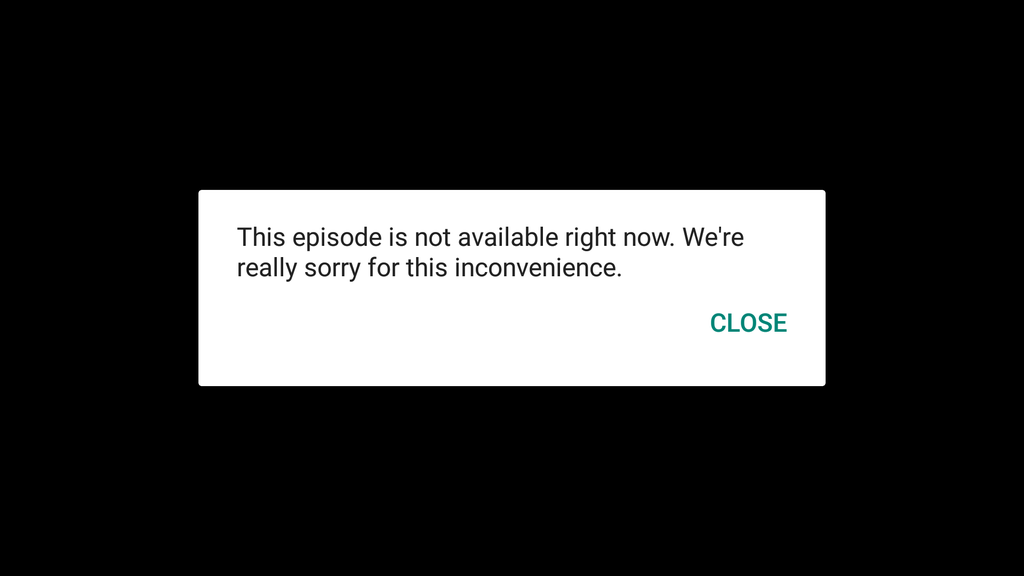
As of now the only quick fix that is available for Cant Play any Movie / TV Show in Cinehub is to use a VPN and we have given the process down below:
- Go to Play Store and check for VPN.
- You will get numerous VPN apps, Install a VPN from the list.
- Once we open the app, connect to any other country, and open CineHub.
- Now you will be able to play the Episode / Movie.
CineHub SPlayer/Default Players are not working
SPlayer is the default Multimedia Player of Cinehub and many users have reported the same that Cinehub SPlayer / Default Players are not working anymore. Don’t worry we have a quick fix.
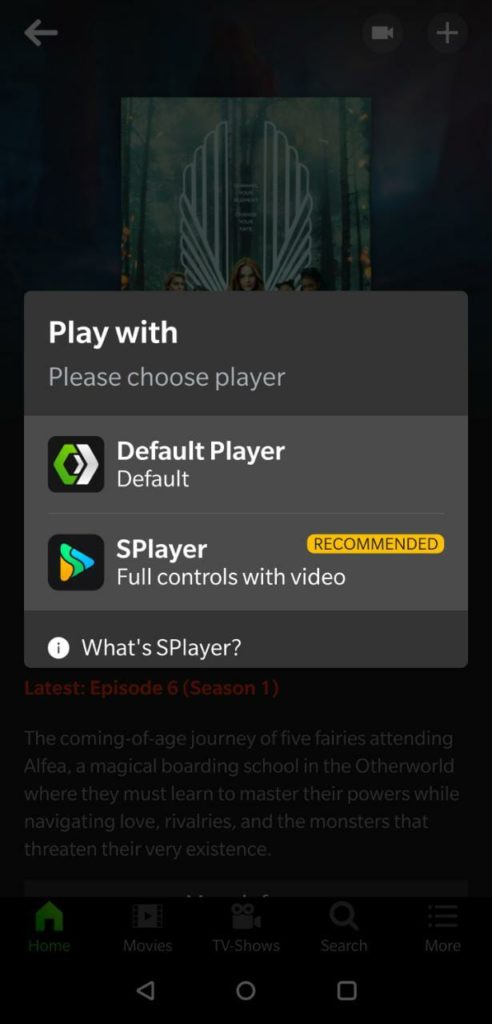
- Go to PlayStore and download USA VPN – VPN PROXY and launch CineHub.
- Now click on any movies or TV shows and while doing the same, just swipe down your notifications and disconnect VPN.
- Now you will be able to choose between SPlayer and Default Player.
- Enjoy!!.
You can try out the below-given method also:
- Go to Play Store and search for 1.1.1.1.
- You will get a list of applications.
- Now click the first one and install it.
- Now go to the home screen and launch the Application.
- Turn on the Warp and minimize the application.
- Now launch Cinehub and enjoy.
We came to know about an Audio Cutting issue while using SPlayer. We went through the same and came to know that it some sort of glitch, just a re-installation of the same will do the job. We will keep you updated regarding the bugs and errors with fixes in the coming days, so stay tuned.
CineHub App No Subtitles Available/Not Working, Real-Debrid, Crashing & Other Errors
These are some of the common issues that the users of CineHub are facing. If you are facing an issue that’s not mentioned above, please put it down in the comments section provided below and we will provide you with the solution for the same.

Hello,
I use a Honor 9N and recently just for 3-4 days suddenly cinehub is having a strange problem. Everything is perfect untill I start playing the movie or TV series. As soon as I start playing it the video plays for 5 seconds and then it reverts back to the home page of the movie/tv series I was searching about. I tried all the alternatives like clear cache and even reinstalling the app. But nothing seemed to work. So pls tell me what should I do.
Yes im having a same problem
Try installing a VPN, I recommend Super VPN app. Then after enabling the VPN you can play all the videos you want.
I have the same problem, did you find a solution?
Hello Rahul….Does CineHub still works today as on 28th May 2021?…..Even I used to open this app through VPN but since yesterday this does’nt works too…..Do you have any solution?….plz advice if you do….
I am using a honor 9x Pro. I was able to use cinehub earlier, now no matter whichever vpn I try it just doesn’t work
Hi
cinehub not installaed
Is it necessary to use VPN for watching?
Please provide player as before.
Why it is not working in India even after using VPN. Earlier it was working properly but now it’s not working at all. After ad is being played it exits automatically out of playing window.
cinehub not support mx or s player.
upload subtitles on default player not working.
I can’t use external player..
While using vpn the video is not playing
In love with this app, everything was working fine but today it happened so that I click on any episode or any series and it does not play it gives the error “episode not available” used vpn but nothing works
I’ve been using the cinehub app for months now and I’ve been so impressed with it that I recommended it to friends. However, some days ago, I started getting the ‘this episode is unavailable right now, sorry for the inconvenience” error message for EVERY movie I tried to watch. I deleted and re-installed the app several times, to no avail. I’ve used more than 10 VPNs but the problem has persisted. My Internet is good, my device is updated. I really don’t know how to navigate this problem. Please help!
Cinehub is still showing episodes are aren’t available after using super vpn and Singapore server please something fast.
Right now I’m using a vpn (even using 1.1.1.1 app)but still i can’t watch any movies or series. …they are showing this episode isn’t available. ..it occurred from last night please give a solution
Hello, from yesterday cinehub has stopped working in India. Our vpn doesn’t help. Can you please help us and fix this.
Hi,
Is there a reason and fix pls to why the app is not working anymore? My location is in France and I try the above the solution to make it work again
Thx for your reply and help.
I’ve done all the ways above and none of them work please help me
No matter what vpn I use it doesn’t work
Everytime I open cinehub to watch a movie it says
No substitute available
Ok soo it was doing great but suddenly it stopped working and shows that the episode isnt available …i was watching a movie with my vpn on but still it is showing that the ep isnt available..please help …i have tried everything i have cleared catch and data of the app i have downloaded it again but nothink works🥺
Dear,
Cinehub team
Even though I tried with lots of VPN, “ this episode is not available” doesn’t disappear. Please fix this error.
I’ve done that bt from 26 May,2021 it doesn’t work anymore
Hello, I was using cinehub for almost 3 months. It worked fine at the beginning, but now it displays an error message called “this episode is not available” or something. I used a VPN as you have given as a solution. But still it doesn’t work. Please give a solution.
Hi the player says this episode is not available right now. I tried other shows as well and all stating the same. Tried to use VPN as well and no luck. Please assist. Thank you
Good evening.
I still cannot use cinehub even though I updated my vpn app. It says “this episode not available right now, we are really sorry for the inconvenience” In the past few weeks, there is no problem with cinehub with vpn. Your help will be appreciated.
Hi, what vpn app would you recommend. Because the one’s I have tried are not working. Still showing
“this episode not available right now, we are really sorry for the inconvenience.” Really frustrating as the app is good, never had an issue with it until now.
The videos are not playing even after using VPN . What should I do?
Can’t Play any movie/TV Show.
This episode is not available right now.
We are really sorry for the inconvenience.
This error is showing 👆 even after I used VPN
Whenever i click a movie to play it the same incovience screen pop up. I tried vpn, resarting the phone, uninstalling and reinstalling and nothing works. Please help
Everytime i try ro watch a movie/series,it says “Sorry this episode isnt available right now,sorry for the inconvenience.” It says that for wvery single show/movie on the app. I tried the method of installing a VPN but sadly the method didn’t work for me. I have also tried to uninstall and install the app again,but it didn’t work either 🙁
Hi my app stills say “this episode not available right now, we are really sorry for the inconvenience.” even tho i already downloaded the vpn and uninstall and install back the app. Is the app not working ?
I am from india and from 2 to3 days cine hub is not working . Whenever I try to play , this episode is not available sorry for inconvenience . Even I am using vpn still this issue is coming and now I don’t know what is happening I deleted this app and tryed to play but sill not working changed vpn but still it’s not working.
Date01/06/2021
I tried the VPN and nothing is playing still.
I did everything thing you said.
I opened a VPN and uninstall and reinstall the app.
And it still gives me the same answer as the episode is not available right now
Try watch movies don’t work
Kamil Salmani
1.1.1.1 is not even working…
This is great app I ever use.. And it has so many users. Bc its free and its easy to use..
When I start using cinehub I was glad to see something like this..
But with the time flows glitches came.. And now its not working properly
YOUR VEDIO IS NOT PLAYING
EVEN WITH THE VPN.
S PLAYER SUCKS AFTER A TIME.
AUDIO AND VIDEOS ARE FUCKING AMAZING..
PLEASE PLEASE PLEASE
I request you to solve these problems ASAP..
HEHEH TY FOR THIS AMAZING APPLICATION..
Hello,
I have a Problem in opening any episode or any movie , The app says this ” this episode is not available right now . We’re really sorry for this inconvenience ” , this issue started I guess several weeks ago so if there is any solution for this problem I will be very grateful.
Thanks for your time ❤️ .
Says “this episode is not available right now. We are sorry for the inconvenience ” even after I’ve tried all possible solutions to fix it .
I did all u said bur it doesn’t work fr me I still can play an episode or a movie anything why ?
I mean I cant play
even with vpn, the msg of episode not available is showing 😕 ,wat to do
I use a vpn but it still says “This episode is not available now.We are really sorry for this inconvenience.”
I am using cinehub for long days but I connected with vpn also not playing videos 😭😭😭
Hi,
Nothing has worked for me! VPN, clearing cache, clearing data NOTHING! I keep still getting the prompt that the title is not available or something. This has been like this for 3 weeks now. Also, there is no such option as “Source List Refresh Interval.” in the app setting when I opened the settings. Please can you provide a more comprehensive solution to this problem?
I also tried to watch and even installed different VPN’s. It still doesn’t play. I think that the app needs to either be downgraded or updated.
Please let me watch cinehub app
Please let me watch cinehub app for download the app
Please let me watch cinehub app and let me download app
Hi, my cinehub was fine until a few days ago now,nothing pop up at all, it just says they’re fixing an error and I should close the app or retry
What do I do
Hi I use redmi note 9 I am very happy cinehub until it stop working like week early the app was opening I see movies but it I play any it’s say this season is not available and now since last three days I open the app but nothing comes up on the screen it’s blank i tried everything but still not working please helpe out
Thanks in advance
I can’t go to cine hub I don’t know why
I can’t open the app it always says “Sorry, we have a trouble while authorizing this application. You can close this application then try again again or report problem to us by submitting a ticket on the Web, we’re really sorry for the inconvenience.” Please Help
The cinehub doesn’t want to open
I have recently downloaded cinehub apk ,after installing the apk when I tried to open the apk it shows there is technical issue,says try to open it again ,I tried several times , I haven’t succeeded yet . Plz hwlp