Carrying a huge database of movies and TV shows, CineHub APK has rapidly risen in ranks as far as third-party streaming applications are concerned. CineHub carries old titles, popular titles, as well as the latest titles in movies and TV shows.

Moreover, the team behind the scenes make sure that they add new content to the application on a daily basis. In this post, we are going to share with you the steps to download and install CineHub APK on Firestick/Fire TV.
CineHub on FireStick - Features
Though there are a lot many third-party streaming applications available in the market, but we recommend CineHub on Firestick due to the following features it comes with.
- As mentioned in the beginning, you will find almost all titles, whether it’s a movie or a TV show, readily available on CineHub.
- CineHub gets you more than one link for streaming your favorite movie or TV show. So, in case, for a particular title, one of the links isn’t working; you always have the option to try out others.
- You don’t require opting for any kind of external players on CineHub. The internal player of the application is brawny enough to play all kinds of video formats.
- Provided your internet connection is working properly, you won’t have to face buffering issues on CineHub. This is because the application has high-quality servers running at the backend. So, you can say goodbye to buffering once and for all.
If you are impressed by the features, then let us move forward to the steps to install CineHub on Firestick/Fire TV.
Install CineHub on Firestick - Steps
- Under the first phase of the installation, please navigate to Settings > My Fire Device.
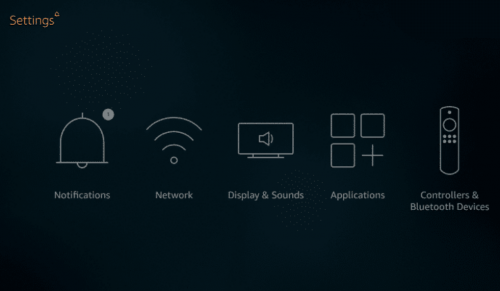
- Click on Developer Options.
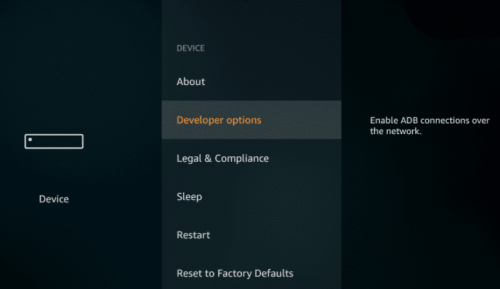
- Click on Apps from Unknown Sources.
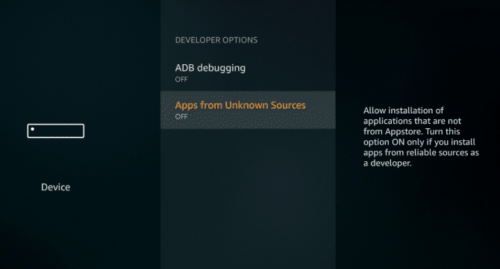
- On the confirmation screen that comes up next, please tap on TURN ON.
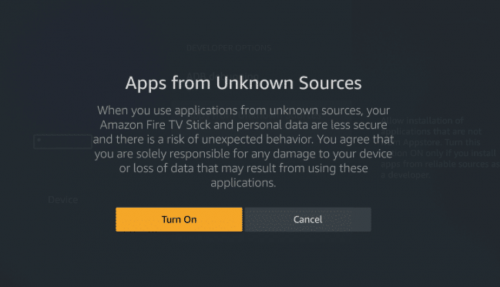
You require turning ON this option as you are going to Sideload a third-party application on your Firestick device.
- Now, via the Search option present on the home page of your Fire TV, please conduct a search for the Downloader App.
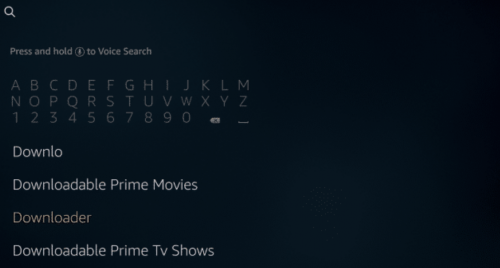
- Hold on and wait for the search results to load up. The Downloader App will have an orange-colored icon with a download arrow symbol in it.
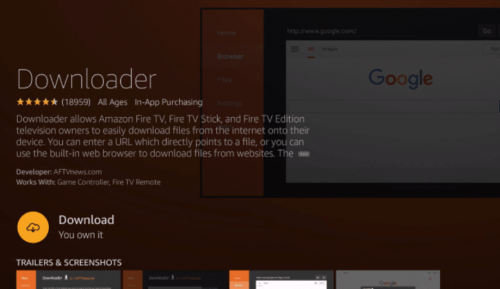
- Now, you have to download and install the Downloader App on your Firestick/Fire TV.
- Post successful installation, please launch the application.
- Upon the first launch, the Downloader app will seek your permission to access photos, media, and files on your device. Please tap on allow and continue.
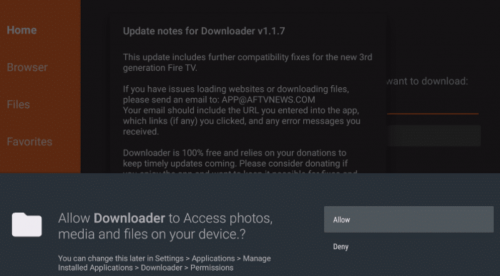
- From the menu available on the left-hand side of the application, please navigate to Settings and then enable JavaScript
- Now, from the same menu, please go to the Home option and you will see a blank where you are required to enter a URL. In this space, please enter the following URL and tap on Go.
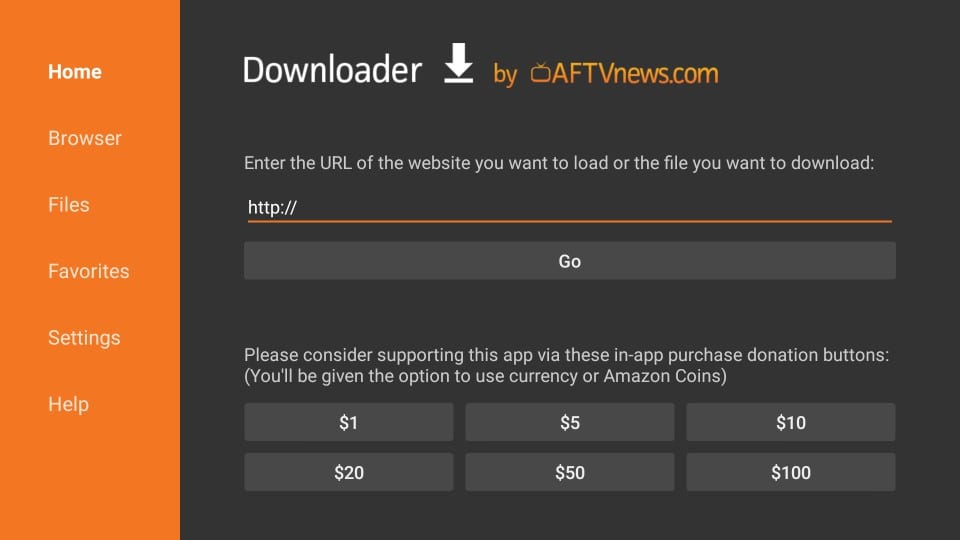
[https://cinehubapp.me/dl/cinehub.apk/]
- This will download the CineHub APK file on your Firestick/Fire TV.
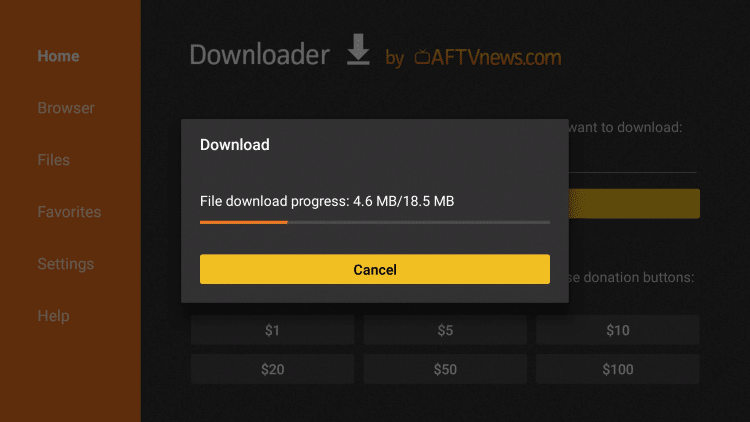
- Post completion of the download process, your Fire device will automatically initiate a dialog box asking you whether you wish to install CineHub APK on your device. Please hit the Install
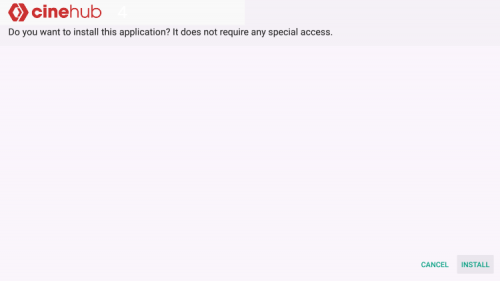
- Wait for the installation to finish. Post successful completion of the installation process, an App Installed notification will come up. Tap on Done thereafter to come out of the installation screen.
- Next, Firestick will automatically pop-up a dialog box asking whether you wish to delete the CineHub APK file from your device.
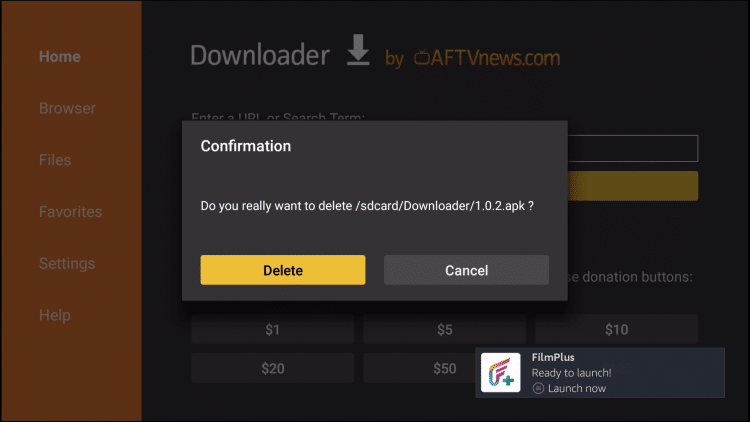
- We do recommend deleting the APK file as it will take up unnecessary space on your Fire device which already comes with limited space. So, all you need to do is tap on Delete and thereafter hit the Delete option one more time to confirm your decision.
- That’s it! You have successfully installed CineHub APK on your Firestick/Fire TV. Please navigate to Your Apps and Channels from the Home Screen and you will find the icon of CineHub present at the end of the list.
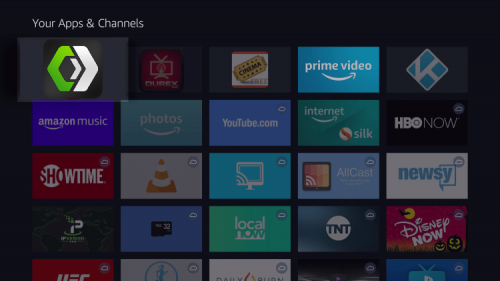
You can bring it to the beginning or put it on the home screen of your Fire device for quick access.
CineHub is one of the top trending movie streaming applications that’s available right now. You guys should check the Android APK version of the same. Here is the complete guide on the installation process.
CineHub on FireStick - FAQs
Q – Is CineHub app free?
Yes! CineHub application is free to download, install, and utilize. There are no hidden charges as well.
Q – Does CineHub come with ads?
No! CineHub application doesn’t contain those pesky ads that might disrupt your entertainment.
Q – Do I need to subscribe to a VPN service before initiating streaming on CineHub?
We do recommend subscribing to a good VPN service before initiating streaming on CineHub.
Conclusion - CineHub APK on Firestick & FireTV
That was all regarding CineHub APK on Firestick/Fire TV. If you have any more questions regarding the application or face any issues while using the application on Firestick/Fire TV, let us know about the same in the comments section provided below. The required answers and assistance will be provided on a priority basis.
Thank You.
